- Home
- Manage my home
- Renters
- Payments
- Understanding my rent statement

Understanding my rent statement
We’ve done our best to make your rent statement as simple as possible, but if you need a little help understanding it then you can check out our handy guide below.
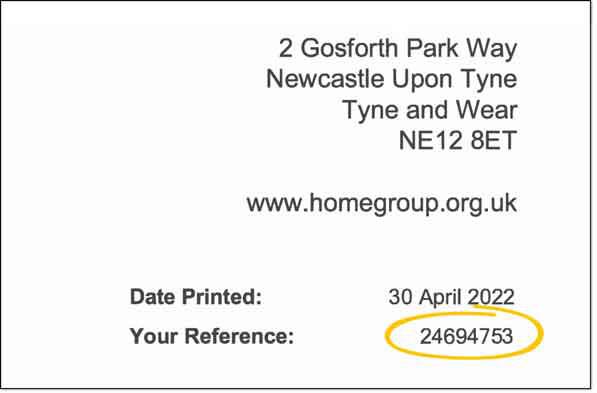
Customer reference number
Your customer reference number is a series of numbers found at the top of your statement, just underneath the date. It might also be called an account number. It’s a good idea to make a note of your customer reference number. You might need it when paying your rent or speaking to one of our customer service advisors.
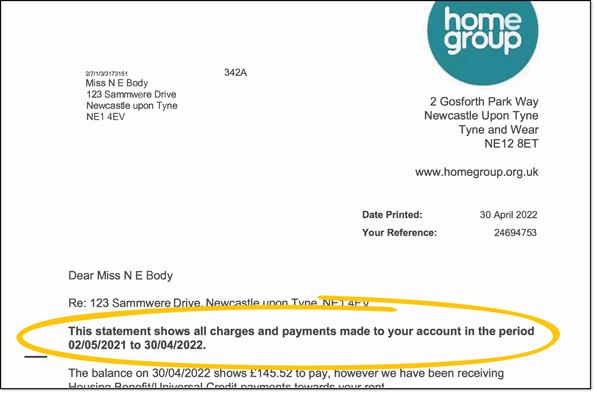
The dates covered by the statement
Your statement will always show the dates it covers (usually the previous 12 months).
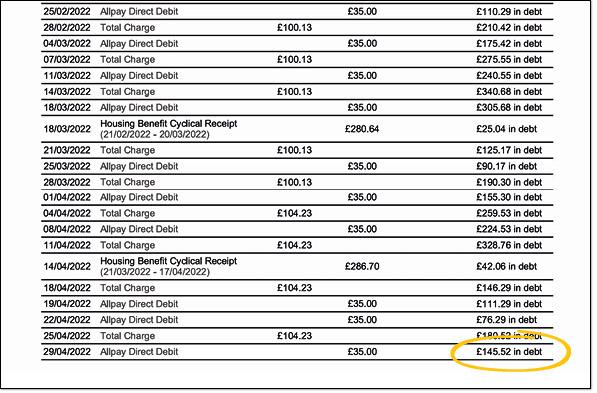
Overall view of your balance
At the bottom of the statement, you will see your statement balance. This tells you whether your account is paid in advance to Home Group (up to date). Or, in debt to Home Group (you owe us some money).
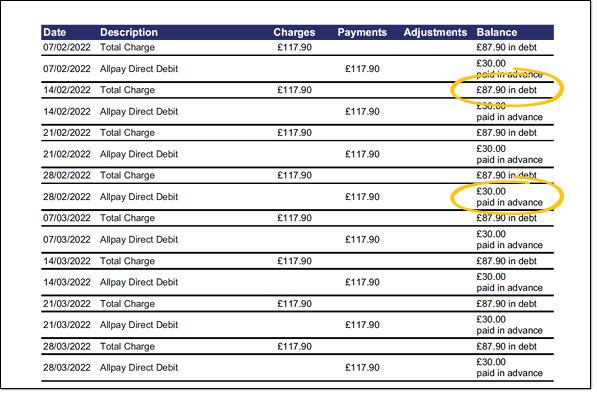
Credit or debit
If a balance has "paid in advance" after it, that means you’re in credit and no payment is due. If a balance has "in debt" after it, that means you might need to make a payment.
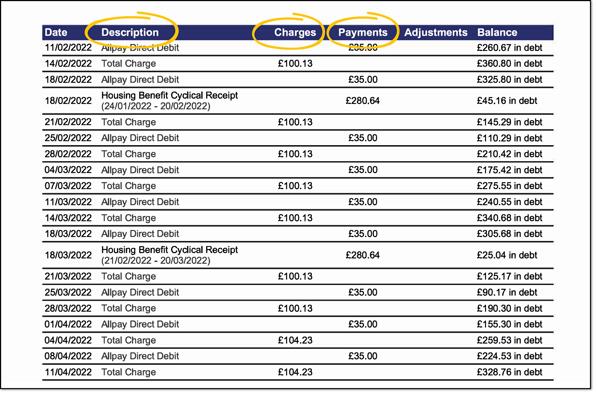
Payments and charges
We will list out any payments made and the dates you made them in the 'Payments' column. The 'Charges' column is where you will see the amount we’ve requested you pay. Detail on both payments and charges can be found in the 'Description' column. If you pay us service charges or management fees in addition to rent payments you will see that in the 'Description' column.
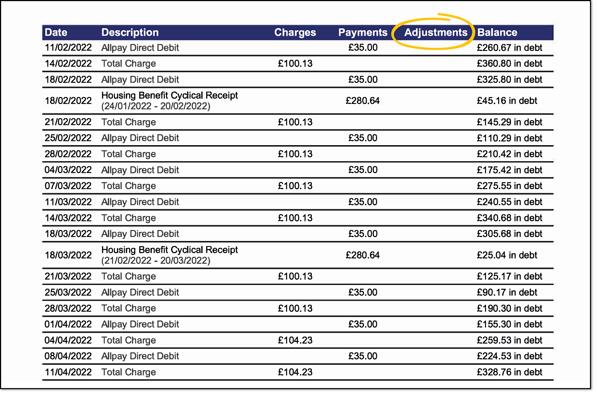
Adjustments
If we make a change to your payments for any reason (for example, because you are struggling to pay) then this will be shown in the 'Adjustments' column.
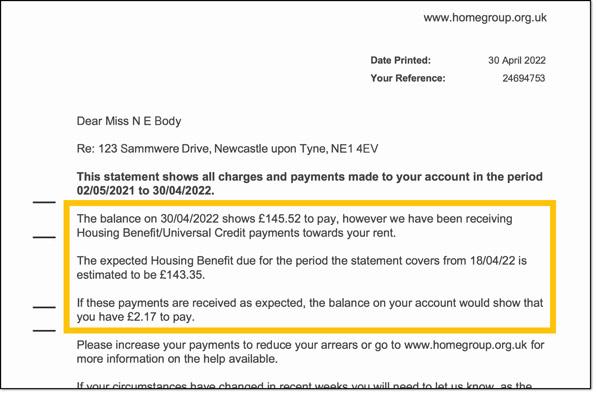
Benefits and your estimated balance
We've included information about Housing Benefit and Universal Credit if you receive it. You'll be able to see how much we expect you receive towards any outstanding balance.
If your circumstances have changed in recent weeks you will need to let us know. The estimated balance will be incorrect.
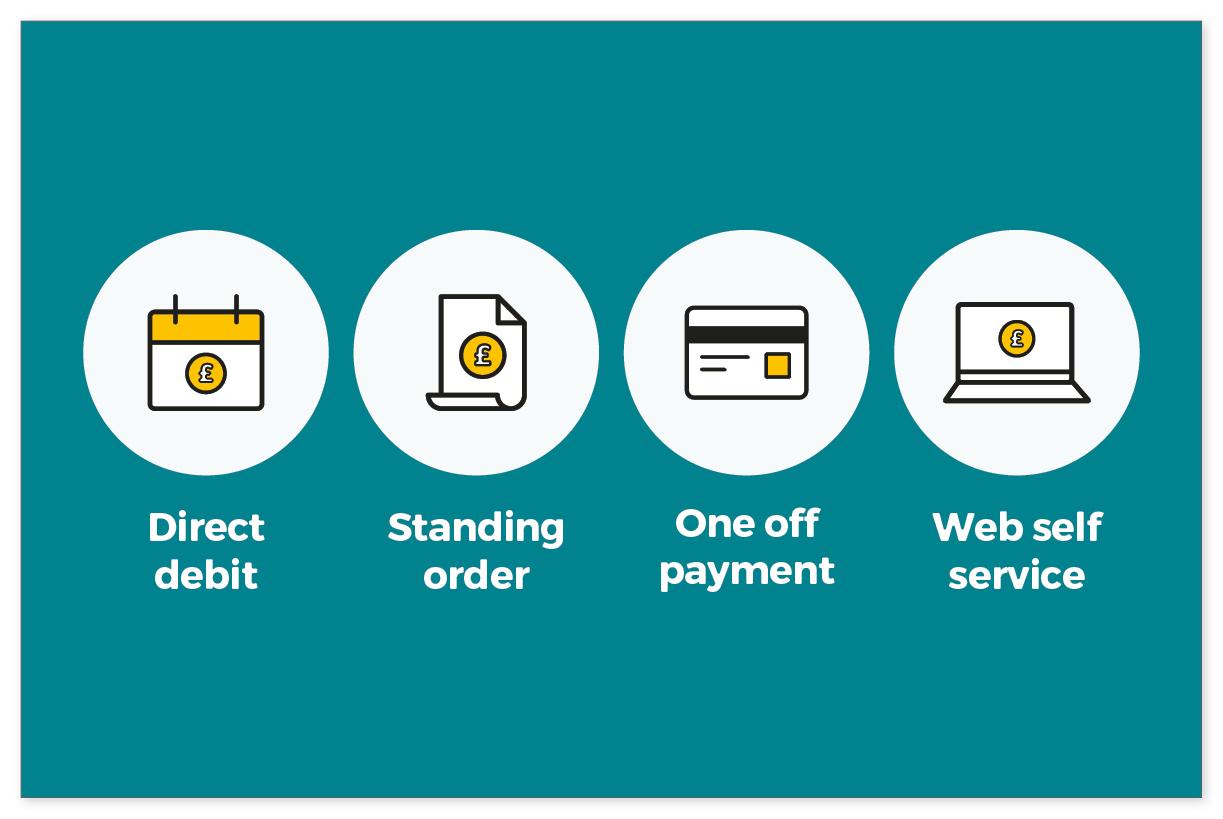
How to pay
It’s quick and easy to make a card payment or set up a direct debit. You can do this by registering online with My Home Account at any time. This way you won’t need to worry about remembering to pay in the future.
Remember we have lots of useful payment information for you too.
You may also like

Help with payments
If you’re going through a difficult patch talk to us. We can help get your finances back on track.

Changes to my rent
Whether your rent has gone up or down, we’ll explain why.