- Home
- Manage my home
- Renters
- Maintenance and repairs
- DIY and how to guides
- How to change a 2d lightbulb

How to change a 2d lightbulb
You only need one person to change a 2d lightbulb with this easy-to-follow guide.
How do I change a 2d lightbulb?
Before you begin, make sure the new bulb you’re replacing it with is the right one. You can take the old bulb to the shop with you to be sure.
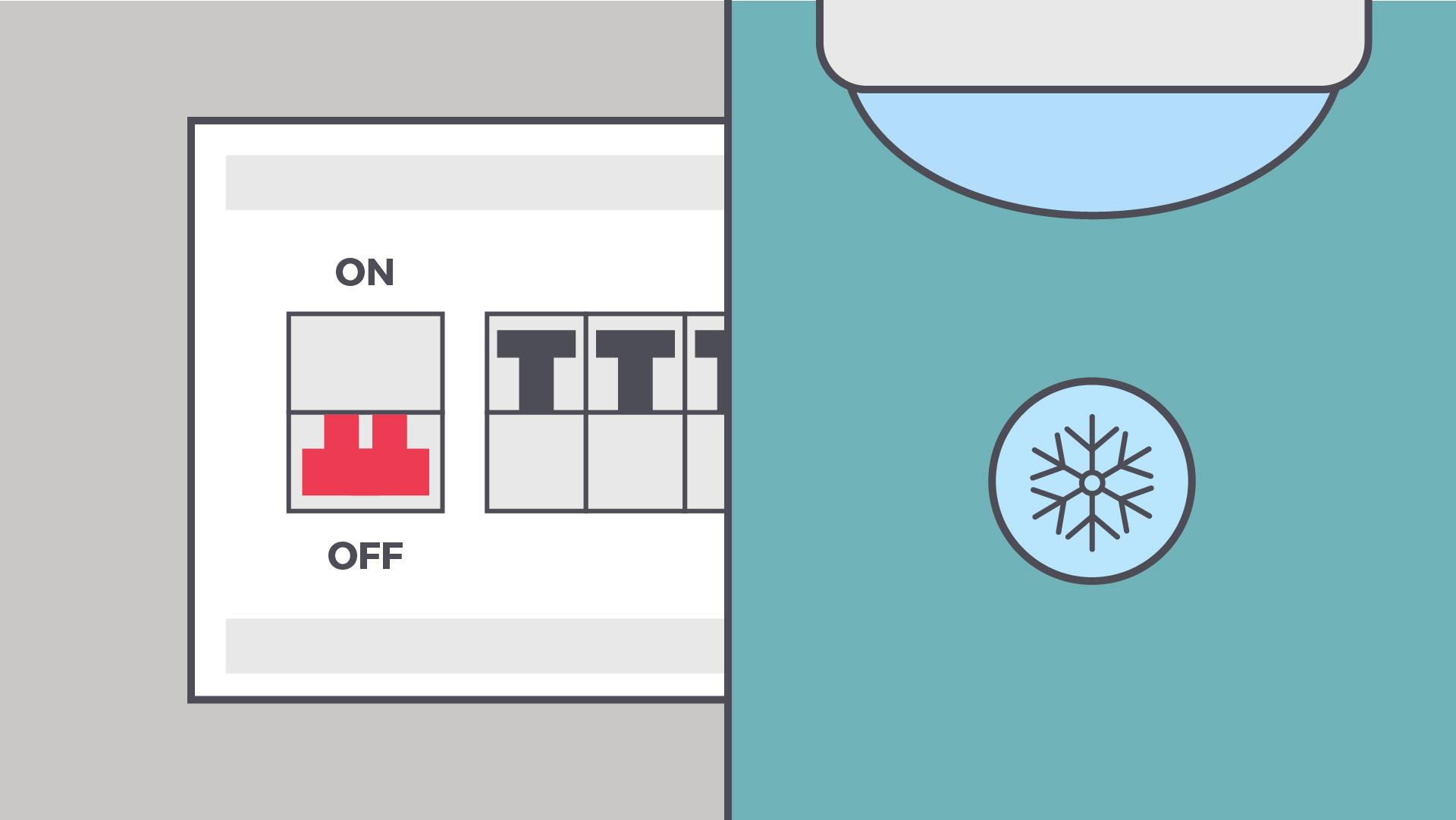
Step one
Make sure the light is switched off and cool.
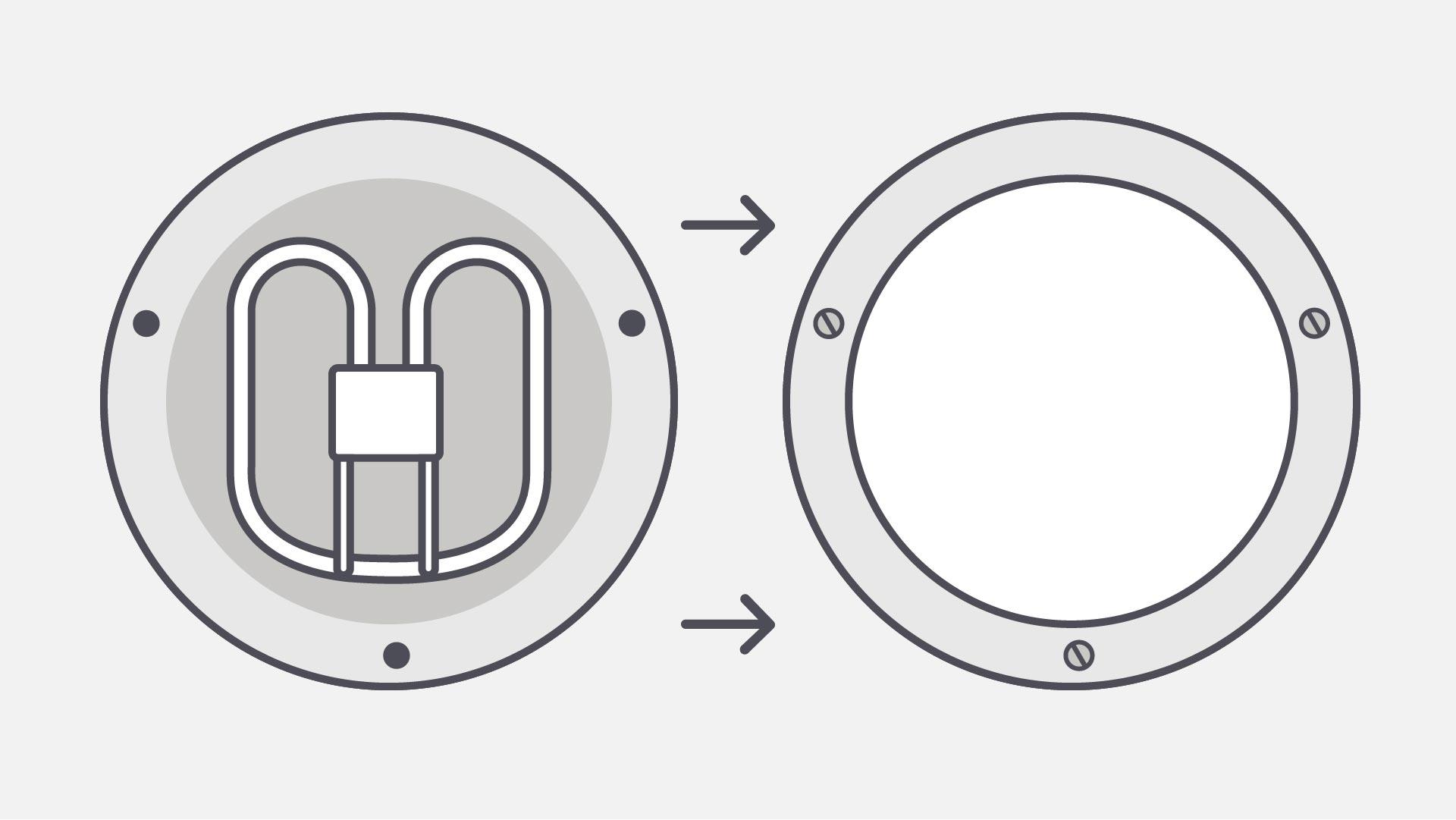
Step two
Remove the cover on the light. There are two ways to do this depending on the type of light. If it has screws, use a small screwdriver to remove them. Make sure you support the cover to stop it falling. If it doesn’t have screws, gently push the cover inwards (within its mounting) and slide it to one side to release the holding clip.
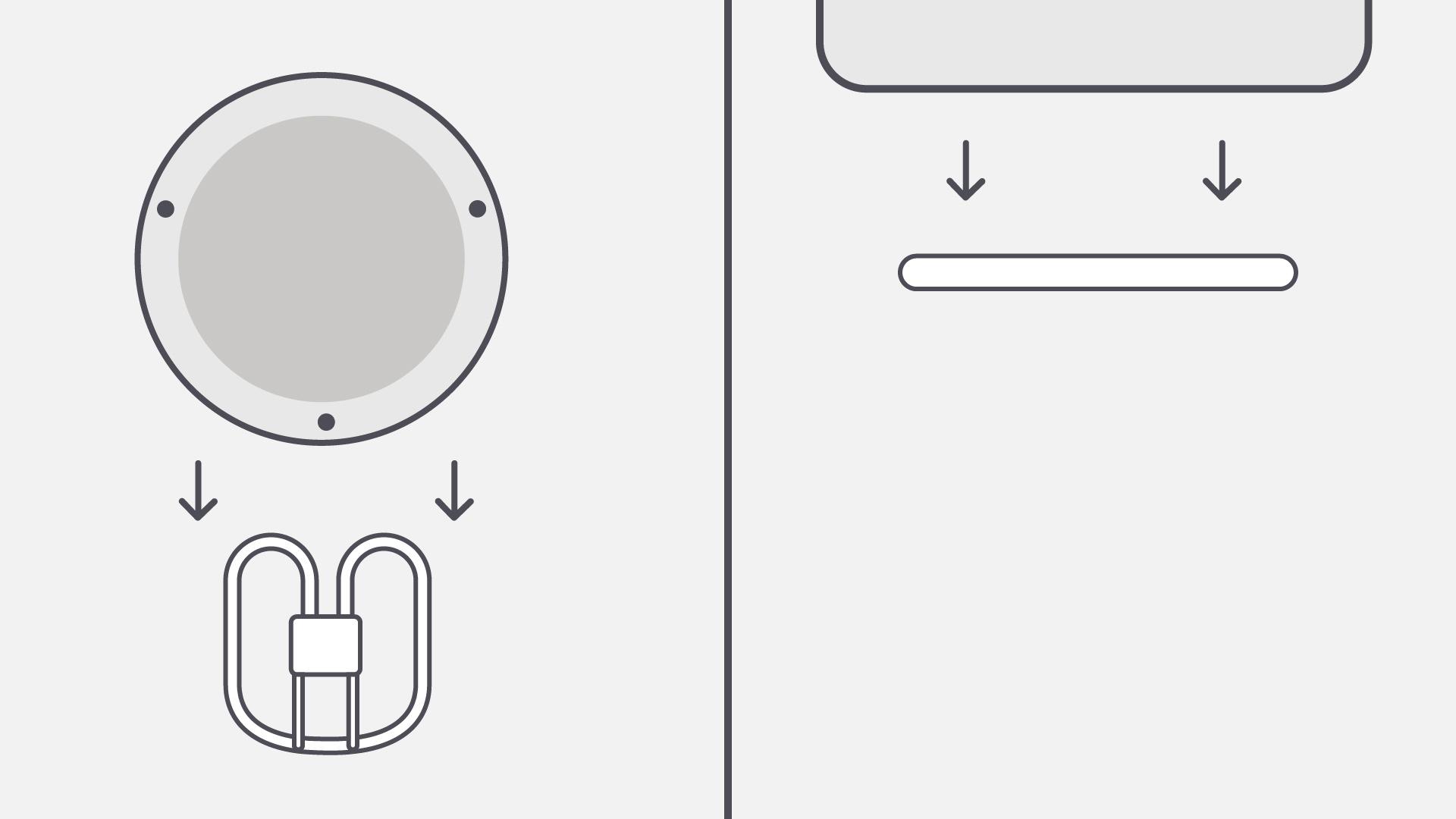
Step three
Hold the centre of the bulb unit, not the actual bulb, and pull it out of the fitting.
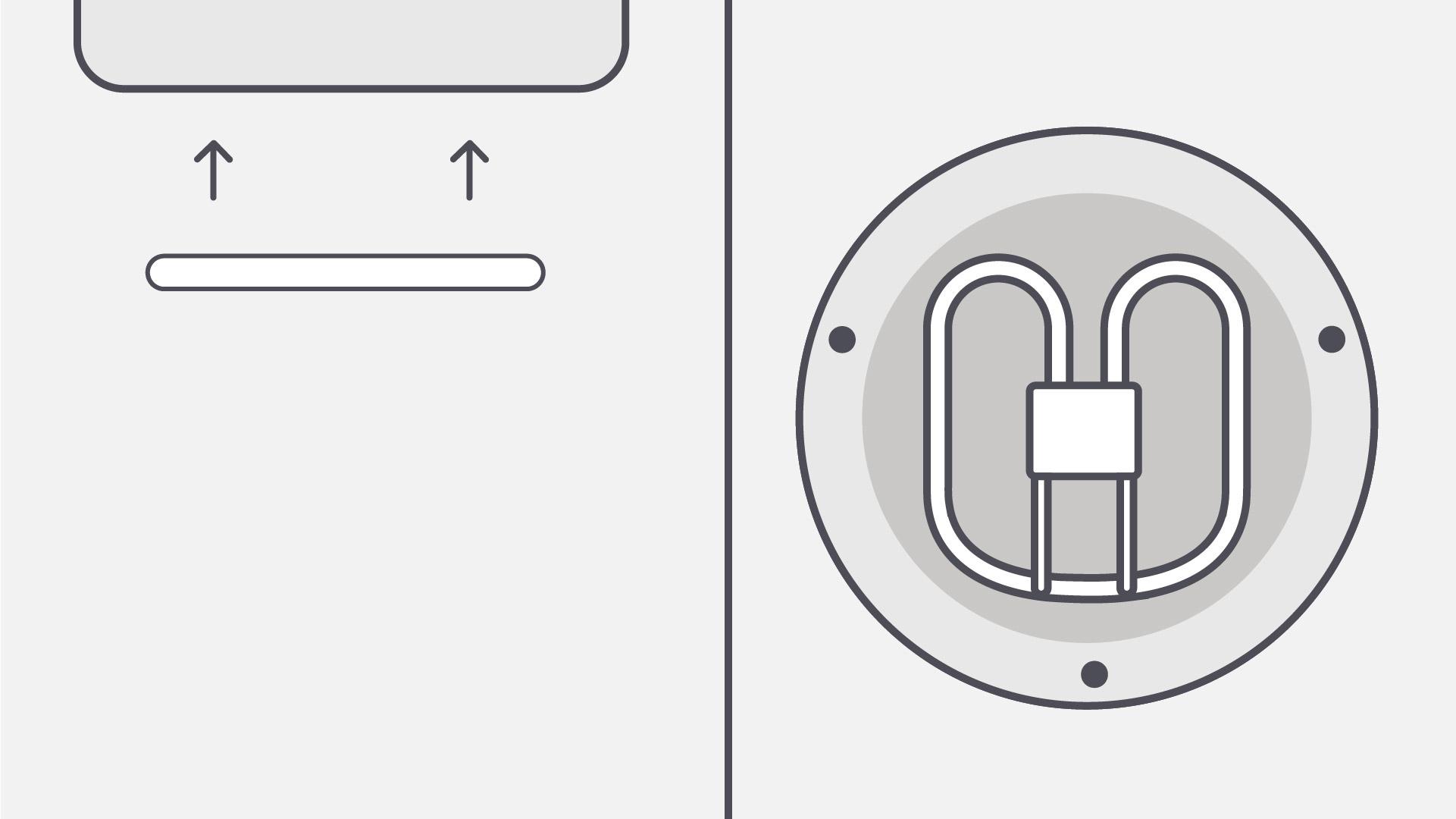
Step four
Push the new bulb into the fitting.
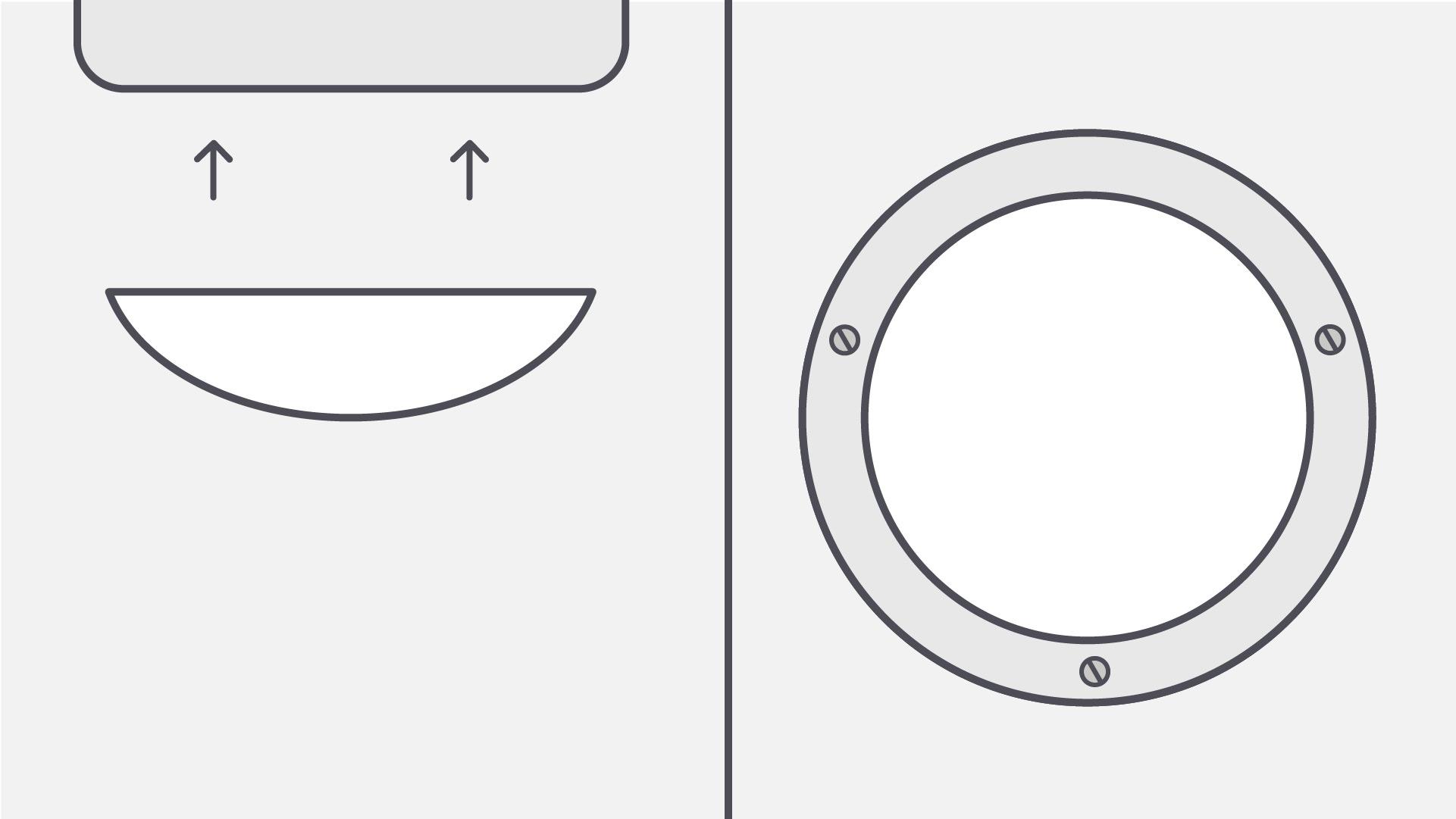
Step five
Replace the cover, depending on the type of light. Screw the screws back in or push it back into place.
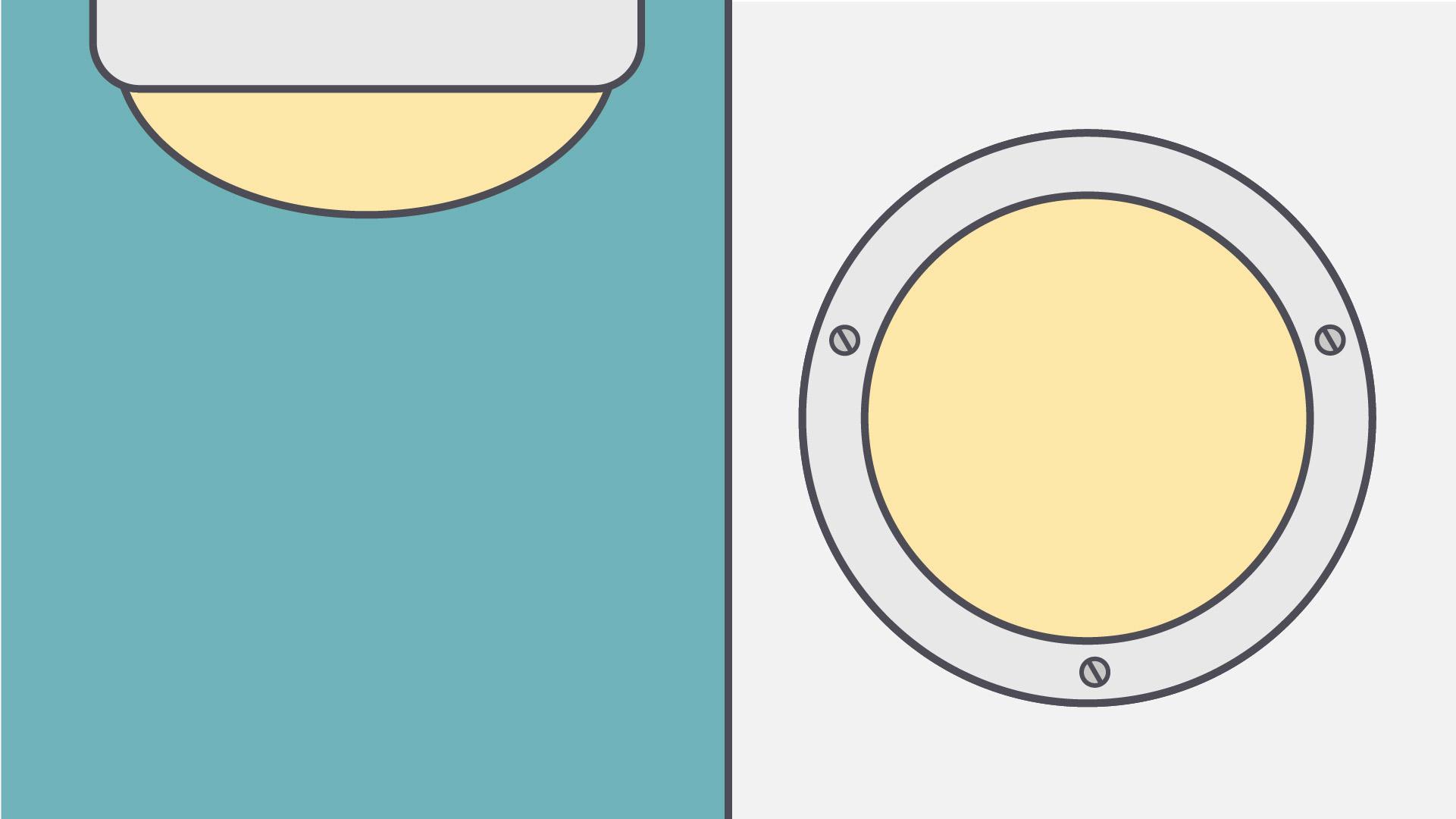
Step six
Turn on the light to check it’s now working.
A word from our legal team
These terms of use were created by our lovely legal team. This might mean there’s more legal terminology in here than you would expect from us. If you have any questions, we’d be happy to help. Get in touch at communications@homegroup.org.uk
The content provided is for informational purposes only. You understand that the content does not recommend any particular course of action and is provided strictly as guidance and you should independently check the content and seek further advice. We shall not be liable for any errors, inaccuracies or delays in any content, or for any actions taken by you in reliance on the content. You expressly agree that your use of the content is at your sole risk. We cannot ensure that any content you download will be free from viruses or contamination. To the fullest extent permitted by law, we expressly disclaim any representation or warranties, express or implied, including without limitation, any representations or warranties of performance, merchantability, fitness for a particular purpose, accuracy, completeness, reliability and non-infringement. To the fullest extent permitted by law, we disclaim all responsibility for any loss, injury, claim, liability or damage of any kind resulting from your access of or any use whatsoever of the content.

Report a repair
Tell us about the problem you’d like to fix using our simple online decision tool.

Do you have an emergency?
Emergencies are situations that are potentially dangerous or a serious risk to health. Find out how to contact us in an emergency.